Attendance Kiosk Guidelines
For Students with School ID:
- Scan your Student ID at the Attendance Kiosk.
- Ensure the barcode is properly aligned with the green light.
- Once your Student ID number appears on the screen, your login is successful.
- You may now proceed to the library area where you intend to stay.

For Students Without School ID:
- Bring your Certificate of Registration (COR).
- Manually type your ID number using the keyboard.
- Once your Student ID number appears on the screen, your login is successful.
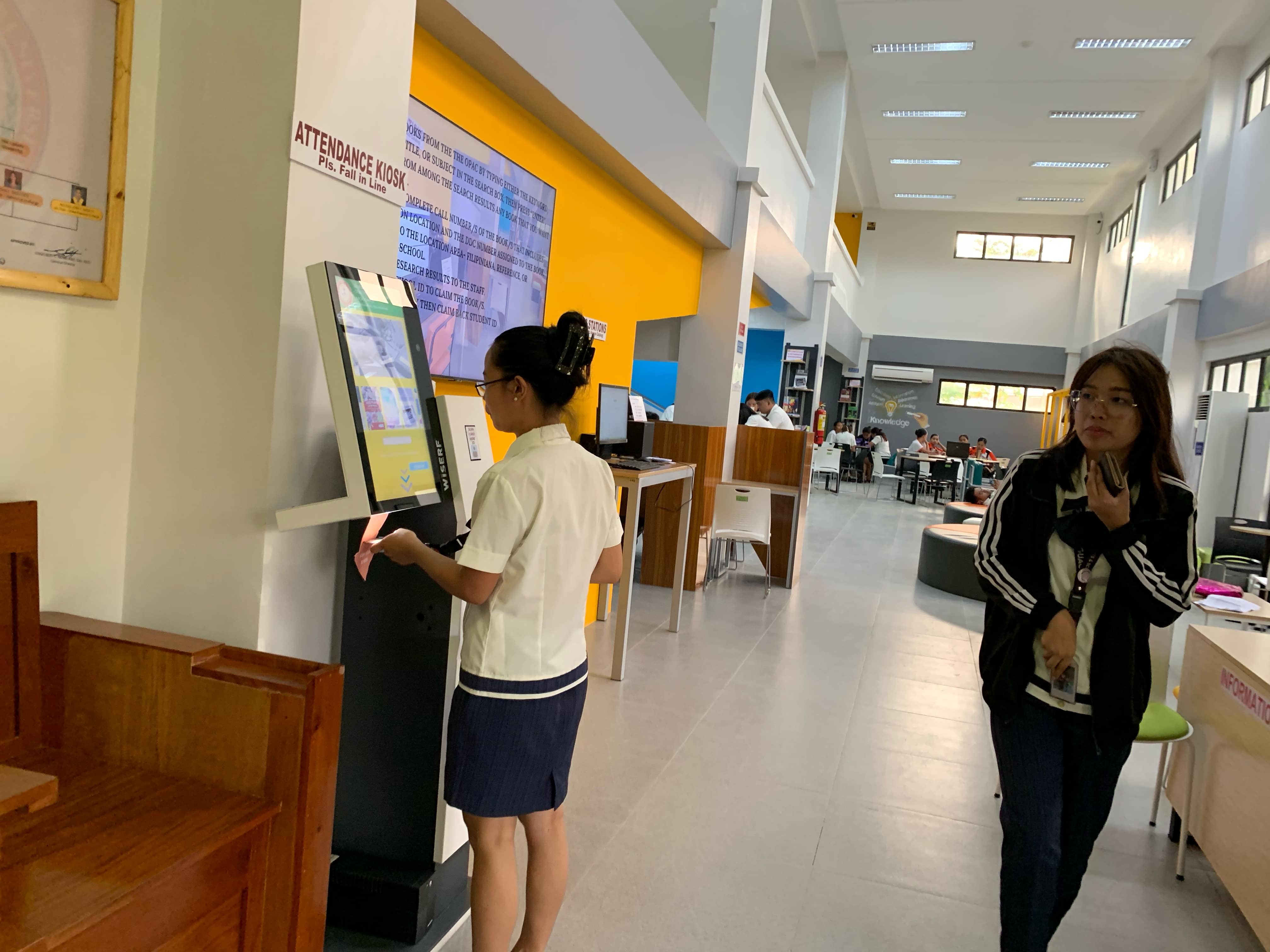
The Attendance Kiosk is located near the entrance.

