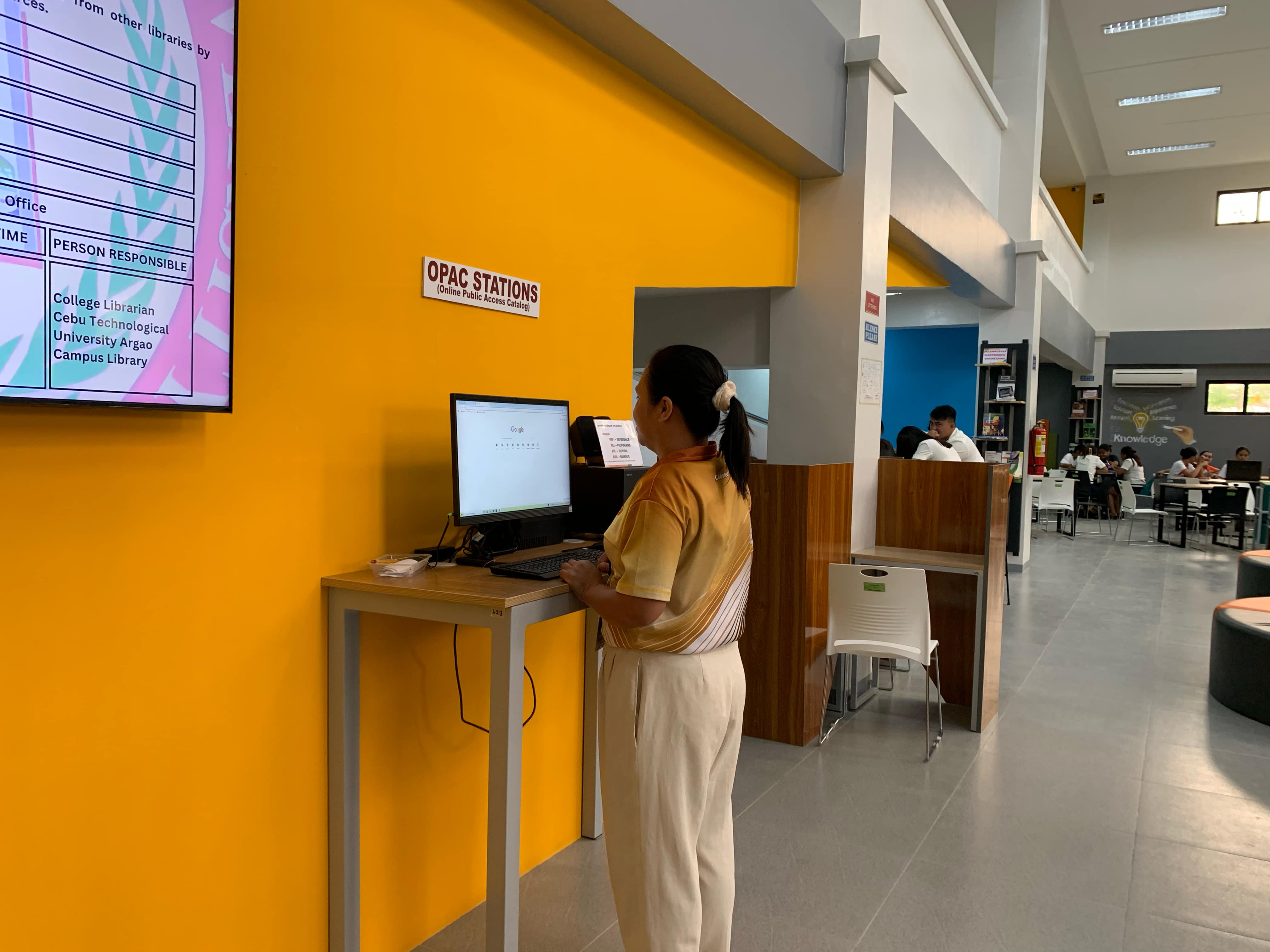Online Public Access Catalog (OPAC)
Search for books in the library using the OPAC system by following these steps:
Steps to Search and Borrow Books:
- Type a keyword, author, title, or subject in the search box and press "Enter".
- Browse the search results and select the book you want to borrow.
- Copy the complete Call Number, which includes the section location and DDC number.
- Proceed to the corresponding section: Filipiniana, Reference, or Graduate School.
- Show your search results to the library staff.
- Present your School ID to claim the book.
- After use, return the book and get your Student ID back.
- If you wish to take the book home, bring it to the Circulation Counter for proper check-out.
Where to Access OPAC:
The OPAC computer is located near the entrance, in front of the information counter, for easy access by students, faculty, and other users.
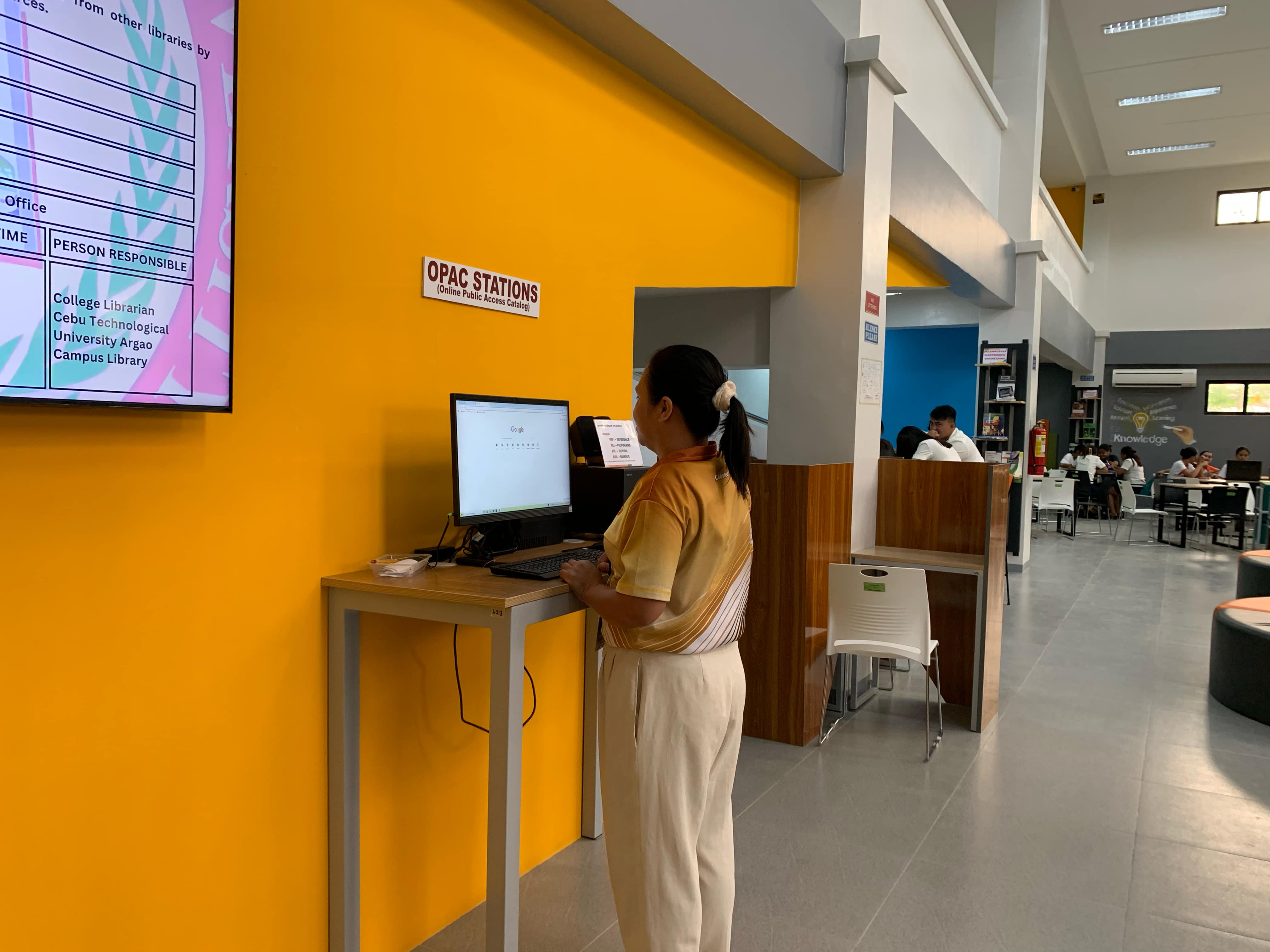
The OPAC station is conveniently located near the entrance.